WordPress Video Tutorials
WordPress – Customize – Themes – Plugins – Backup & Security – S3 Storage
These are tutorials I have used to help people get a better understanding of WordPress.
The reason I use WordPress as it allows me great variety and with plugins can be extended to do a lot of things easily and quickly.
You will notice we talk blog in these tutorials however WordPress can be used as a full content management system.
These are fairly old tutorials however there is a lot of additional information and the process is similar. I don’t use Blocks.
Why We Use WordPress
We use WordPress because it does a lot of the work for you and has great SEO elements. We use it for our own sites like this one and our customers.
People often make the mistake of classifying WordPress as just a blogging platform. Although that used to be true in the past, WordPress has evolved through out the years into a versatile content management system (CMS). While you can still use WordPress to create a simple blog, now it also allows you to create fully functional websites and mobile applications.
The best part about WordPress is that it’s easy to use and flexible enough for just about anything. That’s the main reason why WordPress has grown so much in popularity. According to a recent survey, WordPress powers 25% of all websites on the internet.
Due to it’s robust features, many of the top brands use WordPress to power their websites including but not limited to: Time Magazine, Google, Facebook, Sony, Disney, LinkedIn, The New York Times, CNN, eBay, and more.
![]() Click the link to watch the video in a pop up. Best watched on WIFI. Also click on the expand to see full screen both desktop, laptop, tablet and mobile.
Click the link to watch the video in a pop up. Best watched on WIFI. Also click on the expand to see full screen both desktop, laptop, tablet and mobile.

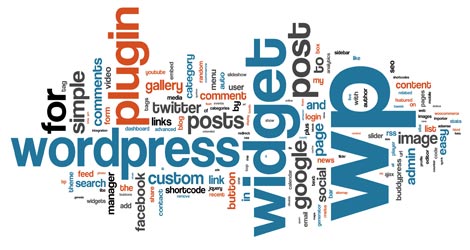
WordPress Video Tutorials Module 1:
Business & WordPress Basics
- How to Buy a Domain Name
- How to Buy Web Hosting
- How to Connect your Domain to a Web Hosting Account
- Installing WordPress Automatically Using cPanel
- Installing WordPress Manually via FTP
- How to Change Permalinks Structure
- How to Write Effective Blog Titles
- How to Create New Posts in WordPress
- How to Create Pages in WordPress
- How to Upload and Format Images Using the Media Manager
- How to Install Plugins
- How to Install Themes
- How to Launch Your Site to Search Engines and Ping Settings
WordPress Video Tutorials Module 2:
Branding & Site Upgrades
- Figuring out your Customer’s Demographics
- Creating Memorable Slogans that Stick In Your Customer’s Minds
- Power of Colors – How to Use Colors to Sell Your Products and Services
- Upgrade Your Logos :: Get Cheap Yet Quality Logos
- Upgrade Your Fuzzy Graphics to a Vector
- How to Use Mascots to Brand Your Company
- Upgrade Your WordPress Site’s Theme Design
- Creating Simple Video Intros That Will Upgrade Your Video Branding
- How to Position Your Brand As Trustworthy thru Educational Videos
- How to Boost Your Brand thru Facebook Posts
WordPress Video Tutorials Module 3:
Website Conversions
- How to tum your Website Prospects into Buyers
- Increase Your Conversions By Appealing To These Three Groups
- Time Tested WordPress Layouts for converting prospects into buyers
- Must Have Content Pages to Convert Skeptical Fence Sitters
- Contact Forms :: Creating Call to Action Forms Inquiry or Quote Forms & Customization
- Contact Forms :: Adding to Sidebar / Secret Conversion Tactic
- Banner Ads :: Part 1 – Call to Action Banner Ads For Less Than $10-15
- Banner Ads :: Part 2 – Adding Your Banners To Your Sidebar / Widgets
- Simple Before and After Pictures To Convert Prospects
- Removing More Skepticism with Social Proof and Testimonials
WordPress Video Tutorials Module 4:
Traffic / SE0 / Social Engagement
- Ways to Decrease Visitor Bounce Rates and Increase Social Engagement
- Show Your Google+ Profile Picture on Google Search Results
- Optimizing Your Images To Be Search Engine
- A Powerful Video Marketing Method That Drives Traffic to Your Site.
- How to Index Your Website Content Fast Using Social Bookmarking Traffic
- How to track your WordPress site’s Social Engagement Performance
- Creating Interesting and Educational Info Graphics
- Creating Page Engagers to Increase Visitor Interaction and Conversions
- Give People an Opportunity to Share Your Site Socially and “Easily
WordPress Video Tutorials Module 5:
List Building & Engagement
- Build an Email list and Different Ways ToDoing So
- How to Create Valuable Free Gifts Fast
- Part 1 – How to Build an Autoresponder and Get the Web Code
- Part 2 – How to Add Autoresponder Form Onto the Sidebar or Page
- Creating Quick and Easy Squeeze Pages on your Site (squeeze ninja)
- Building a list by piggybacking on someone else’s launch or traffic
- Writing an Autoresponder Email Series that Converts
- Creating Fans that buy from you instead of just subscribers
- Using Integration Marketing to a Build List
- Creating Exit Popups To Build List
WordPress Video Tutorials Module 6:
More WordPress Basics & Customization
- Get a New WordPress Blog Ready
- Control How Visitors Comment
- Understanding Different User Permissions
- Embed YouTube or Vimeo Videos
- Creating a Gallery with Media Manager
- Add HTML Code to the Editor Tab
- Use WordPress Widgets Effectively
- Create Navigation Menus and Sort Them
- Turn On Your Built In Theme Editor
- Remove “Powered By WordPress” and Customize Your Footer
WordPress Video Tutorials Module 7:
Organization, Tracking, SEO, and Navigation
- Creating SE0 Friendly Categories with LSI keywords
- How to Cloak Ugly Long Affiliate Links On Your Site
- Using “Related Posts” to Help Visitors Find Related Content
- Effectively Use Authority Sites to Increase your SEO
- RSS Part 1 – Finding Your RSS Feed Location
- RSS Part 2 -Syndicating Your RSS Feed with Feedbumer
- Creating Visitor Friendly Sitemaps For Easy Content Organization
- Creating XML Sitemaps for better SEO
- Embedding Google Analytics Into Your Site
- Installing and Using the All In One SEO Plugins
WordPress Video Tutorials
WordPress – Customize – Themes – Plugins – Backup & Security – S3 Storage

