Adding files and graphics to your WordPress web sites can be a great tactic for more specific information like Instructions, data sheets etc. By using WordPress links you can then provide a download or open a pdf.
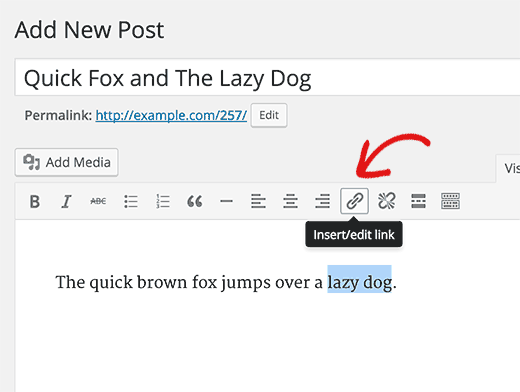
One of our clients makes mattresses and uses a QR Code on the mattress to provide cleaning and maintenance instructions. By providing a wordpress links people can download a PDF or read online.

How do you attach a file to WordPress?
From the post or page where you want the link:
- Click the Add Media button.
- Choose Upload Files and Select File to locate the file on your hard drive (you can also drag and drop the file)
- Change the Title field if you need to, this will become the name of the link embedded in your post.
To upload your essay or document, please follow the steps below:
- Click on the Browse button (the button may also read as “Choose File” depending on the specific recommendation), select the file you are uploading, and click on Open. …
- Click on the red Upload button to start the upload process.
To learn a lot more about WordPress Links and much more come get our DIY Online Business Solutions all on a 16gig USB stick mailed to you anywhere in the world free.
