 Media – Make your own DVD/CD’s USB Sticks
Media – Make your own DVD/CD’s USB Sticks
Samples – Audio Stream – Streaming Video – Video Marketing – CD/DVD/USB – PowerPoint –Camtasia
Why not publish your own line of informational videos or products?
Years ago it was quite expensive to produce your own DVD/CD’s/USB however today you can set up a nice little production studio for around $1,000.00 and not only produce your own DVD/CD’s/USB but also do it for others. Places like eBay, and Aliexpress make it even cheaper.
The beauty of selling your own DVD/CD’s/Sticks is that they have a higher perceived value, People love receiving things in the mail that are not bills and you have a lot more scope.
You will develop your content almost the same for each unit however you can add a lot more to a USB stick. Lets have a look at a USB Stick copier first.
What You Need!
You already have a computer and the product you are looking at was all made on my local computer using the tools available and we have burned it to DVD as well.
There are really only two things you need.
1. A Burner
When I started selling DVD’s I just used the burner in my computer however once I started to do 20 a week it became tiresome waiting to use my computer while things were burning so I bought a 5 DVD/CD duplicating machine.
You can buy them in all sorts of configurations. Just write down what you want.
Mine was I wanted to do both DVD and CD duplicating. When I priced them; a stand alone that just copied off a master was about 30% cheaper than one with a hard drive and linked to my computer. I mainly duplicate the same DVD.
If you were doing all different compilations then the one with hard drive and link to computer maybe a better offer. You can also get them in 1 to 1 1 to 3 1 to 4 and so on.
All I do is make a master and put it in the top drive and then put my blanks in the drives below and push the button and 4 or 5 minutes later out pops the burned DVD’s. I do a spot check in my computer and just check they burned properly. Usually if it doesn’t burn it will not eject the disk so I throw them away.
2. A Printer With Print to DVD Capability
Basically there are two printers that will do this that are extremely affordable. They are the Epson and the Canon. Always try and get the ones with external tanks.
Epson Stylus
Overview
- Text up to 38 ppm and 4″ x 6″ photo in as fast as 11 sec
- Print directly onto ink jet printable CDs/DVDs
- Six individual ink cartridges
- Smudge, scratch, water and fade resistant photos
- Claria™ Hi-Definition Ink for photos that last up to 200 years
PIXMA
Overview
- Black: 31 ppm (as fast as 1.9 seconds per page) 4″ x 6″ borderless photo: approx. 21 seconds
- Print directly onto ink jet printable CDs/DVDs
- Five individual ink cartridges
- Smudge, scratch, water and fade resistant photos
- 4,608 precision nozzles create exceptional resolution-up to 9600 x 2400 color dpi. More nozzles = high quality
A continuous Ink Flow systems may make your printer a little less attractive but the cost savings and ability to print continuously without interruption not to mention clean hands is great and huge savings.
If you do a search in your country you should find a supplier and many you can do yourself.
3. Consumables
There are literally thousands of suppliers around today compared to a few years ago so do your homework.

DVD’s CD’sPrintable DVD’s you should be able to get for around 20 to 50 cents USD.
Cases These will come in around 10 to 50 cents depending on whether you want to have a dvd case like the one in the example and add a sleeve or you can use a Jewel plastic case which is the cheapest. Obviously from a marketing point of view the black case with an outer sleeve like you see in video stores looks better.
Case Jacket You can easily create some nice artwork for your sleeve and use your own printer. Its best to do a bit of a cost comparison. For example if I am doing 200 sometimes I get them photocopied if I see a special on. Try to use nice quality paper and remember your sleeve can up sell or describe your product. Here is a page with all the templates you’ll need and here is another one Also check our Photoshop tutorials for simple way to make professional covers etc.
USB Memory Stick is a USB drive — also known as a flash drive or keychain drive — is a plug-and-play portable storage device that uses flash memory and is lightweight enough to attach to a keychain. When the user plugs the device into the USB port, the computer’s operating system recognizes the device as a removable drive and assigns it a drive letter. You can buy in bulk and decorate and duplicate in bulk.
The last thing you need is a piece of software to let your dvd/cd’s auto load.
Create an Autorun CD in 5 Simple Steps
If you distribute products on CD, it always looks impressive if the CD will autorun when inserted into the drive.
In this workshop we will cover one of the many ways to autorun html, exe and most other file types. (.pdf .mov .qtif .mpeg and others)
To create an autorun CD we will use a program which enables the CD to autostart from the CD ROM drive.
There are many of these types of free programs available for download on the Internet. The one we will be working with here is called AutorunPro. AutorunPro is a Freeware program which you can use with your CD projects.
If you do not yet have a copy, you can go to the developers download page here:http://www.avdf.com/oct98/art_ot005.html.
The AutorunPro download link is right at the bottom of the article under the sub-heading Updated Utility. It is here
AutorunPro has the capacity to autorun multiple files at once and can also autorun applications already installed on the users computer like the system clock or Internet Explorer with your website displayed.
Step One
Unzip AutorunPro.zip to a folder. Keep this folder which contains the files autorun.inf and AutorunPro.exe as your original.. You might like to name this folder something like autorun tools. (optional)
Step Two
Copy autorun.inf and AutorunPro.exe into the folder which contains the file you want to autostart. This will be the root directory of the CD.
Step Three
Open autorun.inf with Notepad. Just double-click it and Notepad should open it. Edit the file so that it looks like the example below:
Replace yourfile.exe with the actual name of your file and save it.
Step Four
Test to see if the project works correctly by double clicking on AutorunPro.exe. This will start yourfile.
Step Five
Now open your burning software and drag autorun.inf, AutorunPro.exe and yourfile into the root directory of the CD (your CD\your 3 files) and burn it onto a blank CD.
Congratulations! You have just created an autorun CD.
How To Autorun HTML
It is a good idea to name the HTML file you want autostarted to index.html or index.htm. The procedure to autorun html files is the same procedure used to autorun exe files except step three is different. All you have to do is modify the .inf file as follows.
Edit or create an inf file with notepad and insert the following code:
How to Add an Icon
If you want your CD to have it’s own icon displayed in the My Computer window as the CD drive, add an extra line of code so that the autorun inf file looks like the example below:
icon=youricon.ico[AutorunPro] Run1=index.html
Replace youricon.ico with the actual name of your icon. You can specify any path to the icon which is in your directory structure. For example, if your icon is in a folder called images and this folder is in the root directory, the code to use would be like the example below:
icon=images\youricon.ico[AutorunPro] Run1=index.html
Note: You do not need to add the icon= parameter when autorunning exe files because the application will already have an icon and it will be displayed.
 Media – Make your own DVD/CD’s USB Sticks
Media – Make your own DVD/CD’s USB Sticks
Samples – Audio Stream – Streaming Video – Video Marketing – CD/DVD/USB – PowerPoint




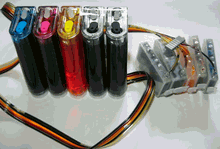
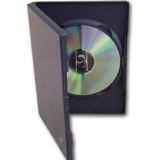


0 Comments