I started my career online selling a great product called MP3 Sound Stream which allowed anybody to stream audio over a dial up connection. That was back in 2003 and was mainly for windows.
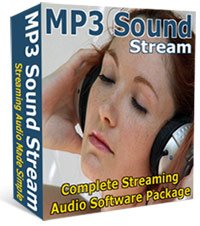
We helped thousands of people use streaming audio for their businesses and organizations plus lots of budding poets and writers turn their work into audio. It also was the popularisation of streaming podcasts and audio books
The software basically took a sound file and compresses it and converted it into a flash file enabling it to stream while playing. At the time it was pretty revolutionary. Unfortunately with mobiles ruling the world most do not support flash and so there is a new player called HTML5.
By storing the mp3 file somewhere you can now just add a small piece of code into your webpage and get a similar result.
The easiest way to add audio that will play on all devices is the use html5 as it will play on computers to phones and everything in between. You can also get plugins that will do the same however just copy paste the code below and add your source file which is highlighted in red. Add a couple of xxxxxxx in the visual payne where you want it to go and then go into text and paste.
If your file is somewhere other than the root then use the full url like http://mydomain/audio/file.mp3
<audio src=”James+Taylor+-+Everyday.mp3” controls></audio>
How to create your audio files using Audacity!
The radio Podcast show
This tutorial will help you produce all types of sound files. The first thing you will need is a recording program. Audacity which is cross-platform – it runs on Windows (98 through windows10), Mac OS 9, Mac OS X, and many Unix platforms.
To convert to mp3 you will need to add the library file which you can download here. Right click and save as to Download Lame DLL
You can do the same thing with video which we will look at in the next post.
Be sure to signup for more posts over on the right.

