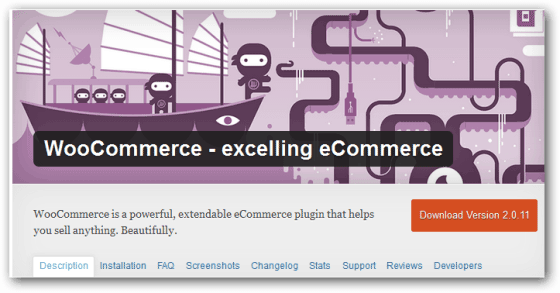WordPress – Plugins
WordPress – Customize – Themes – Plugins – Backup & Security – S3 Storage
What Are Plugins?

In the old days we had to find code to be able to add functionality to our websites however now we can use plugins.
A plugin is a piece of software containing a group of functions that can be added to a WordPress website.
They can extend functionality or add new features to your WordPress websites.
WordPress plugins are written in the PHP programming language and integrate seamlessly with WordPress. In the WordPress community, there is a saying that goes around: “there’s a plugin for that”.
They make it easy for users to add features to their website without knowing a single line of code.
There are thousands available for free to download at the official WordPress plugin directory. Aside from free plugins, there are tons of amazing commercial ones available from third-party companies and developers.
Installing Plugins
As a site administrator, you can install/uninstall plugins from the admin area. You can also download and manually install them using an FTP client.
Because the vast majority of plugins are free, it is important to note that they usually do not come with tech support. For this reason it is important to be careful when choosing which ones you want to install on your site. Although there are plugins that can do virtually anything, some are much higher quality than others.
In order to choose the right ones, you should ask yourself a couple questions. How long has it been since it was updated? Is it compatible with the latest version of WordPress? Are people getting answers to their support questions? What type of rating does it have?
There is a myth that WordPress plugins slow your site down. It is not true. Only the number of bad ones will slow down your site.
How to Pick the Best Plugins?
This is a big issue for new users. Which plugins are the best? Which ones should I use? We recommend that you pick plugins that have good track records. How to determine that?
Well, look at the number of downloads. Look at the plugin ratings. Look at how many support threads have been answered. Look at how many people are saying that it works. Read some reviews about it. Look at the credibility of the author. Hopefully after all this, you should have your answer.
Hint: You can see all these metrics on the WordPress plugins repository. As for reviews, Google it. Then use your best judgement.
A Few Plugins That We Like
Integrated eCommerce Affiliate and Membership for WordPress
The Complete Solution to Sell Digital Products or Membership from Your WordPress Blog Securely
1. Do you sell, or want to sell, digital content from your WordPress site while maintaining the security of your digital assets?
2. Are you frustrated with the e-commerce WordPress plugins you’ve looked at? Do you want a plugin with reliable customer service (where your questions get answered and issues get addressed)?
3. Do you hate the thought of paying ongoing feesand commissions to sell via a third party web site?
I run this full membership site using these products.
If you are still reading, then the WordPress eStore and Afiliate and Membership plugin may be just what you need!
Express Checkout System
The Wordpress Shopping Cart and WP eStore uses PayPal express checkout for a simple and quick checkout process.
Typical online checkouts require customers to work through numerous steps, which involve entering personal, financial and delivery information. The fact is, every step in this often-tedious and frustrating process presents a real risk that your customer will change their mind and abandon the shopping cart.
PayPal’s Express Checkout allows you to fast track your checkout process by tapping into personal, financial and delivery information which existing PayPal customers already have stored with PayPal. This video online.
WordPress Affiliate Platform Plugin
The ‘WordPress Affiliate Platform’ is an easy to use WordPress plugin for affiliate recruitment, management and tracking that can be used on any WordPress blog/site.
This plugin lets you run your own affiliate campaign/program and allows you to reward(pay commission) your affiliates for referred sales. The admin can upload/configure banners/links which the affiliates can use on their blog/site to drive traffic to your site. All the clicks, leads, sales etc are tracked by this plugin.
WordPress eMember – Easy to Use WordPress Membership Plugin
WordPress eMember is a membership plugin that can turn your existing or new WordPress site into a membership site easily.
You can selectively protect articles by creating various membership levels (eg. Free, Basic, Premium, Ultimate) and protect the content (posts, pages etc) of your site. The plugin manages all the membership management side of things.
So there we have it. 3 programs you can use to create a total Worpress eCommerce store or membership site with full affiliate marketing
All in One SEO Pack
All in one SEO pack is one of the oldest SEO plugins out there and in my opinion still one of the best. Some of the features include Google Analytics integration, canonical URL’s, custom Meta tags descriptions, optimized Title tags and a built-in API. Also XML Sitemap support – submit your sitemap to Google and Bing and improve your SEO
Install All in One SEO Pack From The Plugin Directory and Visit Plugin Here.
Woo Commerce
You’re building up an eCommerce site? Woo Commerce is the most powerful free eCommerce plugin for your WordPress site to date.
FV Player
Custom HTML 5 video on your own site with Flash fallback for legacy browsers is here.
FV Player is a free, easy-to-use, and complete solution for embedding FLV or MP4 videos into your posts or pages. With MP4 videos, FV Player offers 98% coverage even on mobile devices.
Jetpack
Jetpack simplifies managing WordPress sites by giving you visitor stats, security services, speeding up images, and helping you get more traffic. Jetpack is a free plugin.
Traffic Growth & Insights
Jetpack tells you how many visits your site gets and helps you get more traffic with tools like Related Posts, Publicize, Enhanced Distribution, and Sharing.
Security
Jetpack protects your site against brute force attacks and unauthorised logins. We also monitor your site for downtime and keep your plugins updated.
Image Performance
Jetpack automatically optimizes and speeds up images using the global WordPress.com content delivery network. This saves you hosting costs by reducing bandwidth.
Centralized Management
With Jetpack comes a centralized dashboard on WordPress.com. Manage plugins and menus, publish posts, and view enhanced site stats for all of your sites.
A few more things that our users love
Jetpack includes other features that help you customize your site including Custom CSS, Contact Forms, Galleries and Carousels, Notifications and Subscriptions, Configurable Widgets, and many more.
THE MOST DOWNLOADED WORDPRESS SECURITY PLUGIN
WordPress security is all we do. Secure your WordPress website with Wordfence. Powered by the constantly updated Threat Defense Feed, our Web Application Firewall stops you from getting hacked. Wordfence Scan leverages the same proprietary feed, alerting you quickly in the event your site is compromised. Our Live Traffic view gives you real-time visibility into traffic and hack attempts on your WordPress website. A deep set of additional tools round out the most complete WordPress security solution available.
With over 22 million downloads, Wordfence is the most popular WordPress security plugin available. Wordfence Security is 100% free and open source. We also offer a Premium API key that gives you Premium Support, Country Blocking, Scheduled Scans, Password Auditing, real-time updates to the Threat Defense Feed, two-factor authentication, and we even check if your website IP address is being used to Spamvertize.
You can find our official documentation at docs.wordfence.com and our Frequently Asked Questions on our support portal at support.wordfence.com. We are also active in our community support forums on wordpress.org if you are one of our free users. Our Premium Support Ticket System is at support.wordfence.com. Learn about WordPress security at wordfence.com/learn.
WordPress – Plugins
WordPress – Customize – Themes – Plugins – Backup & Security – S3 Storage