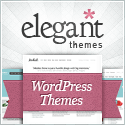WordPress – Themes
WordPress – Customize – Themes – Plugins – Backup & Security – S3 Storage
There’s a lot of confusion surrounding WordPress design terminology. I am frequently asked questions like, “can you recommend a good WordPress template for a business website.” When this happens, I understand that the person asking the question is actually looking for a WordPress theme suggestion.
While it may seem pedantic to dwell on these seemingly interchangeable terms, there’s a real difference between themes and templates in the WordPress world. Once you’ve finished reading this post, you’ll know the difference between a theme and a template — and, more importantly, when to use each.
What is a WordPress Theme?
A WordPress theme is a complete design for a website.
In the opening videos you can see how to load them and where to find lots.
A WordPress theme includes all of the things that you typically associate with web design. From colors selection to headers, footers, and sidebar positioning. Through its stylesheet, a WordPress theme controls everything related to typography — including font face, font style, margins and indentation, and line spacing.
We tend to stick with a common theme for ourselves and our customers. Once you get a complex one you donr want to have to keep learning new stuff with every website. Even more remembering how each one works after a few months is even more difficult.
We use a theme from Themeforrest callad Kalayas
Recommended: We also now use a theme called Divi as we can use it for all our customers at one price.
You can find themes in the official WP theme directory or from any number of WordPress theme designers.
When you install a theme through your WordPress admin area, the theme files are downloaded to your web server automatically.
If you download a theme to your computer, you’ll find it packaged in a single zip file. Open up the zip file, and you’ll find a folder full of files (and even more folders!).
That messy collection of files and folders is the guts of your WordPress theme.
Most of these themes today are responsive meaning they will adjust to any device.
If you prefer reading here is a comprehensive PDF. It might be easier to say what this guide isn’t, rather than what it is. It isn’t an in depth look at every single function available within the WordPress dashboard. Nor is it a guide to help you develop or modify WordPress themes.
The aim is to create a simple WordPress manual that will help you to get an overall understanding of how you use the various features within the WordPress Dashboard to keep your site or blog updated.
Now for WordPress latest version PDF EasyWPGuide (online)
WordPress – Themes
WordPress – Customize – Themes – Plugins – Backup & Security – S3 Storage